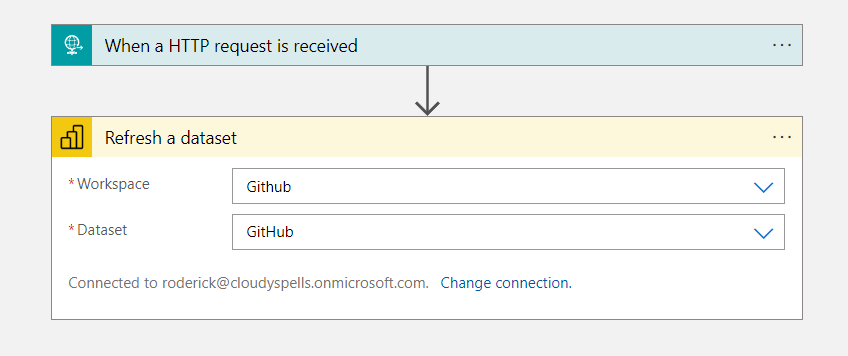Recently I released the carbon-appinsights project. This project allows you to log emissions data from ElectricityMaps.com to an Application Insights instance. Today I released a first sample that demonstrates how you can use the Azure Monitor data to trigger a Power BI dataset refresh when carbon emissions are low in your region.
Running the sample
The sample is available on GitHub: cloudyspells/carbon-appinsights-samples. You can deploy the sample simply from the command line with az-cli and bicep from the command line after setting up the parameters file with your desired configuration which mainly consists of the region you want to monitor and the Power BI dataset you want to refresh. After running the deployment you need to authenticate with your Power BI account and grant the application access to your Power BI workspace.
Of course to use the sample you need to have the carbon-appinsights project up and running. You can find the instructions for that project in the README file on GitHub: cloudyspells/carbon-appinsights.
How it works
The sample consists of an Azure Monitor Alert that is triggered when the carbon intensity in your region is below a certain threshold. The alert is configured to trigger a Logic App that in turn triggers a Power BI dataset refresh. As refreshes of datasets trigger all kinds of processing events in Power BI, it is is useful to only trigger the refresh when the carbon intensity is low.